HOW IT WORKS
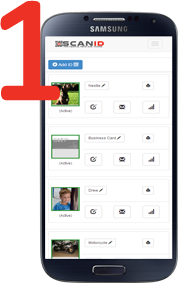
|
Add a person, pet or thing then print QR-code. |
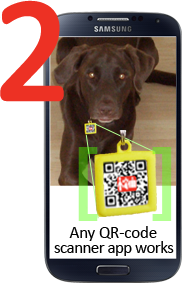
|
Item gets lost. Item is then found and is scanned with a smart phone, tablet or computer. |

|
Person scanning reads your contact message. Instant notification prepares you for a phone call from the person who found your ScanID. |
FAQS
Watch the Quick Start VIDEO or download Quick Start PDF
How much is this service and do I have to install anything?
This service is FREE. No app to download. We are completely mobile friendly and can be used on your smart phone or desktop computer. As long as you have internet access you can use our web service.
I don't have a printer option on my phone what do I do?
That's easy...There's an option to send the QR-code you created to your email. You can print it at a later time from a device that has a printer readily available.
How do I protect my QR-code from water?
The quick way is to take a piece of clear tape and cover both sides. Cut around the QR-code leaving a small border to ensure the entire paper QR-code is sealed. If you have a laminator that's a great option too. We also sell ScanID tag holders and self laminating stickers which can attach to various items such as braclets, collars, backpacks, shoes, luggage and more. You can also send your QR-code image to a number of our affiliated printing companies to make stickers, etched dog tags, iron-on labels, t-shirt tags and more.
Is your service reliable and safe?
Our servers are hosted on Amazon's cloud for reliability and redundancy. Data passed is secured with our high-grade 256-bit encryption SSL which keeps your data safe and secure.
What happens when someone finds the QR-code?
When your person, pet or thing goes missing, the person who finds the item will scan it with ANY QR-code reader app out there on the market. More and more people already have a QR-code reader app on their mobile device since QR-codes are now printed on almost everything...even Ketchup!
What happens if your QR-code itself gets lost or an item you had it on gets stolen?
You can disable or delete the QR-code at anytime so your message will not be read.
How will I know a text or email notification comes from ScanID?
Email will come from donotreply@ScanID.com so please add this to your "allowed" incoming email list. Text messages will come from 954.543.SCAN (7226). Save this number in your phone as ScanID.com so you will recognize it when you get alerted.
Can I use this QR-code on my business card or business banner?
Yes. You can enter the web address instead of the message and ScanID will automatically redirect them to your site seamlessly. This is great because you can change the web address at any time, get notified when someone scans your business card, and track the scan history using our web interface. You'll never have to reprint a business card due to a QR-code change.
Where do I get a QR-code scanner app?
There are plenty of FREE QR-code scanner apps. Please choose your device: ANDROID - IPHONE - BLACKBERRY - WINDOWS
I have QR-code scanner and want to test scan an ID.
Scan this TEST:

POPULAR USES
ScanID for People: When your kids go to parks, field trips or just out and about, put an ID in their shoe or backpack. If they ever need help they can give the ID to someone who can scan it with their smart phone. Your custom message will be displayed and you will get notified instantly via email/text message* with their geo-location*.
This is not only for your children. The elderly, people with medical conditions and anyone who might need additional assistance communicating clearly or accurately to contact their loved ones in times of need are perfect candidates for ScanID.
ScanID for Pets: There's only so much information you can put on a collar tag, don't you wish you could fit more?
ScanID allows you to add up to 700 characters so adding multiple addresses, contact phone numbers and a reward amount is ever so easy. You can display a picture of your pet too if you like. The greatest part is that you can change the message at any time so you can increase a reward, put a intriguing plea, or add contact numbers to increase the chances of getting your pet back. When scanned, the geographical location can be sent to you instantly via email or text message which prepares you to accept the phone call letting you know your pet has been found.
ScanID QR-codes can be saved as a PNG image so you can have them professionally etched on a pet ID tag.
ScanID for Things: Why use our ID's for your business cards, personal belongings and events?
Business Cards: Using the friendly ScanID interface, you can add your own website url as the message which in turn will seamlessly point the QR-code to your website giving you optional notification, geo-location, and statistics of how many scans occured given a specific time frame. The best part is you can change the destination website at any time even AFTER you have printed your QR-code on your business card or advertisement banners so reprinting due to your QRcode change is now over.
Belongings: You can put a QR-code on the bottom of your laptop, on your luggage, on your baseball glove, or any item so that if someone finds it, you can be contacted easily. If your item was stolen, not a problem, you can change, disable, or delete the QR-code so the thief isn't able to get your valuable contact message.
Events: ScanID QR-codes each have an optional password that you assign so a security guard that knows the password can be the only one who can read the message at a VIP event. This is a great authentication method for restricted access events. Track house work: Put a ScanID QR-code at your house so your maintenance man, pool guy, or landscaper can scan it so you know exactly when and where the work was performed. Great for also tracking deliveries and remote employees.
ScanID QR-codes can be saved as a PNG image so you can have them professionally printed on all types of material... even shirt tags!
Found a QR-code?
Just scan it with your smart phone QR-reader app and follow the link to get the contact information. Download one of these recommended FREE QR-code scanners for your smartphone,tablet, or laptop with camera.



 Lots of holders to choose from or get your ID engraved
Lots of holders to choose from or get your ID engraved
 Self laminating tags can be purchased online to put on backpacks and in shoes.
Self laminating tags can be purchased online to put on backpacks and in shoes.
 Special holders for collars, shoes and braclets secure your ID safely. Clear lens protects the printed ID from water.
Special holders for collars, shoes and braclets secure your ID safely. Clear lens protects the printed ID from water.